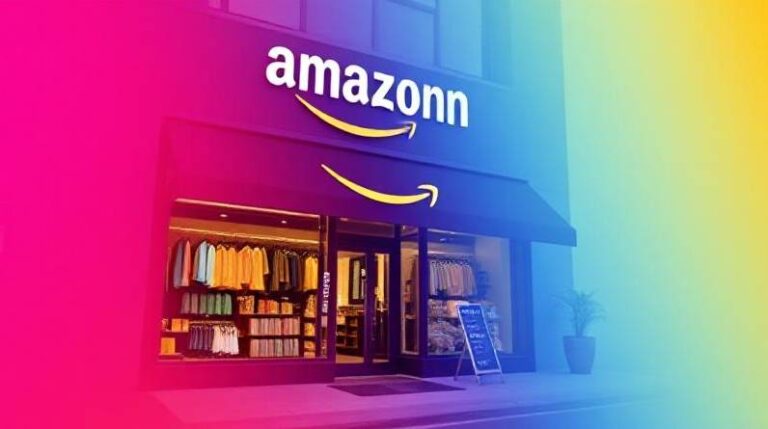An Amazon Storefront is more than just a curated product page—it’s a digital flagship location where brands, influencers, and content creators can take full control of their presence on the world’s largest online marketplace. While most guides focus on how to build one, few explore its deeper strategic potential. This article dives into the evolving role of Amazon Storefronts in brand storytelling, customer trust-building, and multi-channel eCommerce—unlocking a new layer of opportunity beyond the basics.
What Is an Amazon Storefront?
An Amazon Storefront is a free, customizable page within Amazon that allows Brand Registered sellers and influencers to showcase products in a branded, distraction-free environment. Think of it as a mini website within Amazon—with the look and feel of an independent eCommerce store but the infrastructure, traffic, and trust of Amazon.
Why Amazon Storefronts Are Becoming Digital Brand Hubs
While Storefronts were initially tools for listing multiple products under a brand umbrella, their function has evolved. Today, they serve as:
- Conversion-optimized brand hubs free from competitor ads
- Storytelling platforms to build emotional connection
- Content repositories that can host videos, testimonials, and idea lists
- Multi-channel traffic endpoints for social media, influencer links, and email marketing campaigns
Fresh Perspective: Storefronts aren’t just tools for Amazon SEO—they’re now a bridge between off-Amazon brand-building (TikTok, Instagram, Facebook) and on-Amazon purchasing. This shift is reshaping how creators and brands monetize trust.
Who Can Create an Amazon Storefront?
Amazon Storefronts are available to two major groups, but with distinct routes:
| Type | Requirements | Access Via |
| Brand Owner/Seller | Brand Registry, Professional Seller Account, Trademark | Amazon Seller Central |
| Influencer | Amazon Influencer Program Approval, Social Media Following | Amazon Creator Hub |
Note: Regular (non-brand registered) third-party sellers are not eligible for storefronts.
How to Build a Storefront: Strategic Setup in 4 Steps
Here’s how to go beyond just “creating” a Storefront and instead design it as a conversion-driven experience.
1. Structure Your Brand Story First
Instead of jumping straight to visuals, first define:
- Your unique value proposition (UVP)
- Categories or product lines you’ll feature
- Buyer journey from awareness → purchase → repeat visit
Example: A skincare brand may choose to create tabs like “Best for Acne”, “Glow Essentials”, and “Vegan Skincare”—this aids both navigation and SEO.
2. Use Templates Strategically
Amazon offers drag-and-drop tiles and templates. Don’t just fill them—design with intent:
- Use the Product Highlight template to showcase hero products.
- Deploy Lifestyle Images to build emotional context (like people using your products).
- Include a Video Section to introduce your brand with a personal story.
3. Optimize for Amazon Search & Google
Each page within your Storefront can be indexed. Use SEO best practices:
- Title: Include keywords like “natural skincare for sensitive skin”
- Meta Description: Write a compelling preview in 150 characters
- Headers: Use H2 and H3 for category organization
- Alt-text: Tag all images for SEO and accessibility
4. Submit for Review and Track
Once built, your Storefront must pass Amazon’s content guidelines. Upon approval, use the Store Insights Dashboard to:
- Track traffic sources (internal vs. social vs. ad campaigns)
- Identify high-performing subpages
- Monitor CTR, conversions, and page views
Key Features of Amazon Storefronts That Drive Sales
Custom URL
You’ll get a vanity URL like amazon.com/stores/YourBrand—perfect for branding and linking from social profiles.
Mobile Optimization
Your Storefront is automatically responsive, critical as 70%+ of Amazon traffic is mobile.
Analytics & Attribution
Use Amazon Attribution to track off-Amazon campaign performance. Ideal for social media and influencer marketers.
No Competitor Ads
Unlike product listings, Storefronts are ad-free zones—boosting focus and conversions.
Advanced Storefront Use Cases
1. Seasonal Storefront Variations
Many brands now reskin their Storefront to match seasons or events—like holiday editions, summer sales, or Prime Day countdowns.
Example: A home décor brand may redesign their header with festive imagery and rearrange subcategories like “Holiday Lights” or “Cozy Winter Throws.”
2. Idea Lists for Niche Engagement
Influencers can create Idea Lists or Collages that reflect lifestyle needs:
- “Dorm Room Must-Haves”
- “RV Travel Essentials”
- “WFH Setup Under $500”
This content builds authenticity and boosts engagement with niche audiences.
3. Livestream Integration
Pair your Storefront with Amazon Live sessions to build direct relationships with your audience. After the stream ends, the video stays on your Storefront for future views.
Marketing Your Amazon Storefront
Having a great Storefront is only half the equation. Driving traffic is essential. Here are proven methods:
Organic Channels
- Link in Bio (Instagram, TikTok)
- YouTube product demo videos
- Blog articles with affiliate links
Paid Channels
- Sponsored Brands: Link ads to Storefront rather than individual listings
- Facebook/Instagram Ads: Drive traffic with promo codes
- Google Shopping: Target Storefront URL for branded searches
Email Marketing
- Send subscribers to curated pages (“Top Picks for Mom”)
- Use abandoned cart campaigns linking back to your Storefront
Amazon Storefront Statistics to Know (2025)
| Metric | Average Result |
| Storefront Conversion Rate | 2.5%–5.5% (vs 1% for product pages) |
| Bounce Rate on Optimized Stores | Under 30% |
| Mobile Traffic Share | 72%+ |
| Top Performing Formats | Video, Lifestyle Image + CTA Grid |
Source: Amazon internal benchmark data, Jungle Scout, Statista, 2025.
Pro Tips for an Effective Storefront
- Update content quarterly to reflect trends, new products, or seasons
- Add testimonials and reviews in visual tiles
- Design headers professionally using Canva or Amazon’s Creator App
- Pin key content like top-selling items or limited-time offers to the top
- Test mobile experience before publishing
Final Thoughts: Amazon Storefronts as Brand Conduits
Amazon Storefronts are no longer just supplementary—they are now central to serious brand-building strategies on Amazon. Whether you’re a solo creator or a growing brand, your Storefront is your digital flagship store—a place to guide, educate, and convert customers in a controlled environment.
By leveraging layout strategy, search optimization, authentic storytelling, and multi-channel traffic, you can turn your Storefront into a revenue-generating asset that extends well beyond the product page.
Interested in building your own Amazon Storefront?
Start with a free brand audit and Storefront plan tailored to your niche.
Frequently Asked Questions (FAQs)
1. Who can create an Amazon Storefront?
Only sellers with a Professional Seller Account enrolled in Amazon’s Brand Registry or approved Amazon Influencers can create an Amazon Storefront.
2. How much does it cost to set up an Amazon Storefront?
Amazon Storefronts are free to set up for eligible sellers and influencers. However, marketing your storefront (e.g., ads) may involve additional costs.
3. Can I use my Storefront to promote products from other sellers?
If you’re an Amazon Influencer, yes—you can promote any eligible product. If you’re a brand, your Storefront typically features only your own products.
4. How long does it take for Amazon to approve a Storefront?
Most Storefronts are reviewed and approved within 24 to 72 hours, provided they meet Amazon’s content guidelines.
5. What are the best practices for driving traffic to my Storefront?
Use a combination of Amazon Ads, social media links, email marketing, and affiliate content. Leverage Amazon Attribution to track off-site traffic performance.
6. Can customers find my Storefront through search engines like Google?
Yes. If you use SEO-friendly titles and meta descriptions, your Storefront can appear in organic search engine results, driving even more traffic.
7. Is it mobile-friendly?
Yes, all Amazon Storefronts are automatically optimized for mobile devices.
8. Can I track performance metrics?
Yes. Use the Amazon Store Insights dashboard to track traffic sources, page views, conversion rates, and other key metrics.
For more insightful articles and the latest updates, keep visiting Hacoo.