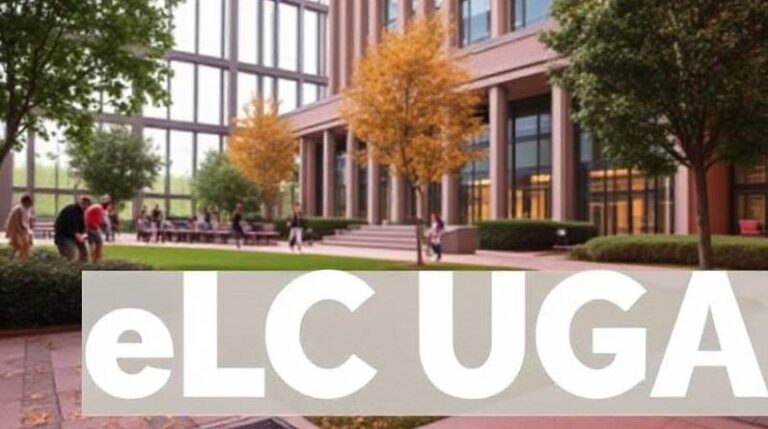The University of Georgia’s eLearning Commons (eLC) has become an indispensable part of academic life, connecting students, instructors, and faculty in a centralized digital learning environment. From course management to student engagement, eLC serves as the digital backbone of UGA’s educational ecosystem. This guide provides an in-depth look at eLC, exploring its functionality, best practices, support system, and practical tips for maximizing its benefits.
What is eLC?
eLC (eLearning Commons) is the official learning management system (LMS) at UGA, powered by Brightspace by D2L. It functions as a central hub for teaching, learning, and communication, enabling students and instructors to manage academic workflows effectively.
Key Features of eLC:
- Central repository for syllabi, assignments, and grades.
- Communication platform for announcements and discussion forums.
- Integration of third-party tools, including plagiarism checkers and publisher content.
- Mobile accessibility via Brightspace Pulse.
Example: A sophomore student can access their “My Courses” dashboard to check upcoming deadlines, view lecture materials, and participate in online discussions, all from a single interface.
How to Access eLC
Accessing eLC is straightforward, but proper login is critical for security and uninterrupted access.
Official Login URLs
Users can reach the eLC login page through multiple official channels:
- https://eLC.uga.edu
- https://my.uga.edu → Click on “e-Learning Commons”
- https://uga.view.usg.edu
Tip: Bookmark your preferred URL to avoid delays during high-traffic periods, such as finals week.
Step-by-Step Login Process
- Navigate to your chosen URL.
- Select UGA MyID Login.
- Enter your UGA MyID and password.
- Authenticate with ArchPass/Duo two-factor verification.
- Access your personalized eLC dashboard.
Non-MyID Users: External collaborators or guest lecturers can use the Non-MyID Login link for account access and password resets.
Navigating Your eLC Dashboard
Once logged in, the eLC dashboard acts as your command center. It consolidates courses, announcements, deadlines, and notifications for efficient academic management.
Key Dashboard Components
- My Courses Widget: Displays all enrolled courses as clickable tiles.
- Announcements Feed: Centralized location for instructor updates and urgent notices.
- eLC Calendar: Tracks assignments, quizzes, and course events with color-coded reminders.
- Notifications Settings: Customize alerts for grades, deadlines, and discussion posts.
Example: A student can receive an email alert the moment an instructor posts a grade or adds a discussion assignment, minimizing the risk of missing important updates.
eLC for Students: Maximizing Academic Success
eLC provides students with tools that go beyond simple course access. Understanding and using these features can improve efficiency and academic performance.
Essential Student Tools
- Assignment Submission: Submit work digitally, track deadlines, and receive feedback.
- Quizzes and Exams: Complete timed assessments and review results.
- Discussion Boards: Participate in online forums to collaborate with classmates.
- Welcome Videos and Tutorials: Onboarding materials for first-time users.
- Mobile Learning: Brightspace Pulse app enables on-the-go access to course materials, schedules, and notifications.
Practical Tip: Students should start each semester by setting up notifications and checking the eLC calendar to prevent missed deadlines.
eLC for Instructors: Enhancing Teaching Efficiency
Instructors benefit from eLC’s robust teaching and course management features, which go far beyond uploading files.
Instructor Tools & Workflows
- Course Shell Management:
- ATHENA Courses: Automatically generated for registered courses.
- Sandbox Courses: Requested separately for practice or special projects.
- Content Management: Upload assignments, lecture notes, and multimedia resources.
- Integrations: Add third-party tools like plagiarism checkers, publisher content, and grading assistants.
- Student Engagement Tracking: Monitor discussion participation and assignment completion.
- Training Resources: Video tutorials and guides for mastering advanced features.
Example: An instructor can test a new discussion forum setup in a sandbox course before deploying it to a live class, ensuring a smooth student experience.
eLC Updates and System Maintenance
Keeping eLC up to date is crucial for smooth operation and access to new features. The system is regularly updated, typically on the fourth Thursday of each month. Updates may include new tools, interface improvements, or security enhancements.
| Feature | Frequency | Purpose |
| System Updates | Monthly | Introduce new features and bug fixes |
| Login Authentication | Continuous | Maintain secure access via MyID + ArchPass/Duo |
| Mobile Sync | Ongoing | Ensure Brightspace Pulse is up-to-date |
Tip: Review update notices to understand changes in functionality, especially when using third-party integrations.
Troubleshooting Common Issues
Despite its intuitive design, users may encounter login or navigation problems. Common solutions include:
- Forgotten Password: Reset at uga.edu
- Two-Factor Issues (ArchPass/Duo): Ensure your registered device is nearby; use passcodes if push notifications fail.
- Browser Compatibility: Use the Check Browser Compatibility tool to ensure optimal performance.
- Technical Help: Contact local college support personnel or submit an eLC Support Request to CTL/EITS.
Example: If a student cannot submit an assignment due to a browser issue, the browser check tool quickly identifies compatibility problems, preventing last-minute submission failures.
eLC Demo Student Accounts
For instructors and teaching assistants, Demo Student Accounts are invaluable for testing course content and tools from the student perspective.
How to Request
- Must be an instructor or TA in a current course.
- Provide course title and section call number.
- Only one demo account is needed for multiple courses.
Benefit: Instructors can verify that quizzes, multimedia, and discussion boards function correctly before students access the course.
Mobile Learning with Brightspace Pulse
Mobile access is essential for students and instructors on the go. The Brightspace Pulse app integrates seamlessly with eLC to provide:
- Real-time course updates
- Calendar integration for deadlines
- Grade tracking
- Announcement notifications
Example: A commuter student can check quiz deadlines while waiting for a bus, ensuring no assignment slips through the cracks.
Support and Help: UGA’s Layered Approach
eLC’s support system is robust, combining multiple layers to ensure all users can get help.
- Official eLC Help Documentation: Searchable guides for students and instructors.
- Local College Support: Embedded personnel provide tailored assistance.
- Central CTL/EITS Help Desk: Handles tickets for technical problems, troubleshooting, and account management.
Pro Tip: Start with official documentation; escalate to local support or a help ticket only if necessary. This approach often resolves most issues efficiently.
Best Practices for Effective eLC Use
- Bookmark login URLs for quick access.
- Enable notifications to stay informed about grades and deadlines.
- Check updates monthly to adapt to system changes.
- Use sandbox courses to test content before going live.
- Leverage mobile learning for flexibility.
Example: Combining calendar alerts, push notifications from Pulse, and the announcements feed ensures students never miss critical updates.
Conclusion
The University of Georgia’s eLearning Commons (eLC) is more than just an online platform—it’s the digital hub of academic life, providing secure, centralized access to courses, tools, and communication channels. By understanding its features, leveraging mobile tools, and utilizing support systems, both students and instructors can enhance productivity, engagement, and overall learning outcomes.
Whether you are a first-year student navigating your first semester or an instructor managing multiple courses, mastering eLC is essential for success at UGA.
Frequently Asked Questions (FAQs)
Q1: What is eLC at UGA?
A1: eLC (eLearning Commons) is UGA’s official online learning platform, powered by Brightspace by D2L, for accessing courses, assignments, grades, and discussions.
Q2: How do I log in to eLC?
A2: Log in via elc.uga.edu, my.uga.edu, or uga.view.usg.edu using your UGA MyID and authenticate with ArchPass/Duo.
Q3: Can non-UGA members access eLC?
A3: Yes, external collaborators and guest lecturers can use the Non-MyID Login option for account access and password recovery.
Q4: What tools are available for students in eLC?
A4: Students can submit assignments, take quizzes, track grades, participate in discussions, view announcements, and manage deadlines via the eLC Calendar.
Q5: What tools are available for instructors in eLC?
A5: Instructors can manage course content, create sandbox courses, integrate third-party tools, track student engagement, and access training resources.
Q6: How can I get help with eLC issues?
A6: Support options include official eLC help documentation, local college support personnel, and central CTL/EITS help desk tickets.
Q7: What is a Demo Student account?
A7: A Demo Student account allows instructors to test course content and tools from a student’s perspective before publishing courses.
Q8: Is there a mobile app for eLC?
A8: Yes, the Brightspace Pulse app allows students and instructors to access courses, announcements, grades, and schedules on the go.
Q9: How often is eLC updated?
A9: eLC is typically updated on the fourth Thursday of every month, including new features, improvements, and bug fixes.
Q10: How do I troubleshoot login problems?
A10: Common solutions include resetting your MyID password, verifying ArchPass/Duo authentication, checking browser compatibility, or contacting support personnel.
For more insightful articles and the latest updates, keep visiting Hacoo.